Exporter
This script helps you with your files after your work is done.
For example, exporting an entire book as a PDF? This script saves you a lot of time!
At some point, the last correction is incorporated. At some point you will have implemented the best possible design. At some point you will be satisfied and so will your customer.
Now you need a PDF of each InDesign file. Now the Octopus will help you!
Whether PDF export, “full wash” via idml or packaging – this script saves you a lot of time at work.
In a nutshell:
InDesign leaves you alone with a large number of files - the Octopus does not!
PDF, indd, idml or Package
Better handling of documents
You can choose whether you want to edit the active document or all open files. If a book file is open, you can also select and edit it.
Storage location
The script can store the generated files in the same directory as the InDesign file. Alternatively, a directory can be specified relative to the InDesign document. Simply enter a name in the field and the script creates this directory and stores the data there.
PDF
Simply select the PDF export preset of your choice and all InDesign files will be exported in sequence with a single click.
No more endless clicking around for each individual file.
InDesign or IDML
You have the choice between "Save as ..." and "Export IDML"
Package
All options of the InDesign function "Package" are available to you here in a dialog. This is also a great relief if you have to process a job with several files.
Why “Save as…”?
Did you know that the “Save as…” command reduces the file size of InDesign files? InDesign optimizes the file structure and this leads to, in some cases, significantly smaller data volumes.
You will notice this when you open the files. Your server will also thank you and uploading to the FTP server will be x times faster!
Give it a try! And with “Exporter” from Octopus you can do this for all files in your job with a single mouse click.
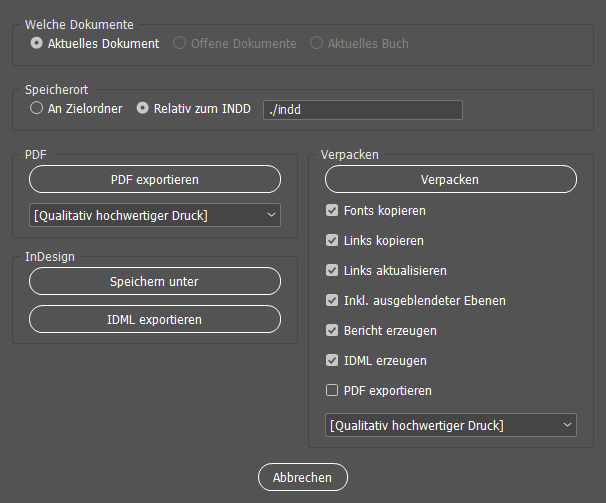
Why do I need the IDML export?
If you export an InDesign file as IDML, you have an image of the file in a pure XML form.
If you simply open it again in InDesign, you won’t notice any (or hardly any) difference to the original file.
This is sometimes necessary to “clean” a file that is causing problems and make it work again.
FAQ
Well, we still need something for version 2 of the script! Write to us if you are missing this function, then the corresponding ticket will be moved to the top! 🎫
