The AI gives answers
We have integrated ChatGPT in the Octopus help. Get quick answers to questions related to InDesign or the publishing field here
Question about InDesign or Publishing? Ask the AI!
The colleague can’t help? Google doesn’t bring the desired results? Everyone else is already asleep? Then try to solve your problem with Octopus help!
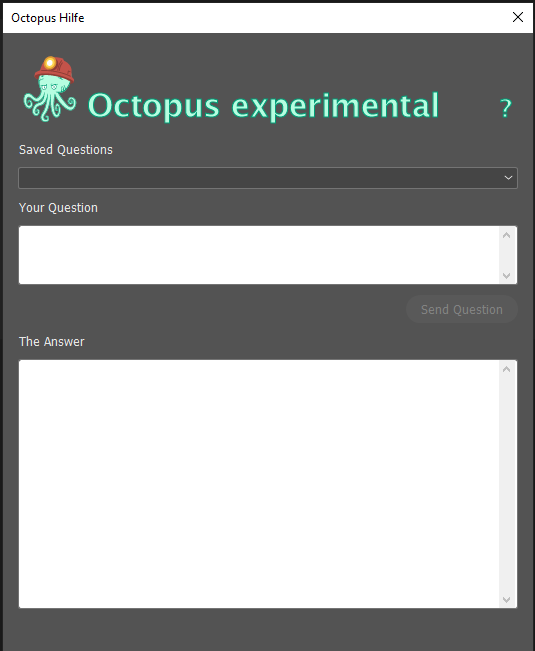
Excuse me? ChatGPT helps in InDesign?
Ask a question about InDesign and ChatGPT answers!
In “Your question” enter your question. For example:
- Where do I set the baseline grid?
- How do I install a font?
- Where can I find the basic settings?
- How can I delete a column in a table?
- …
With “Send question” it will be forwarded to ChatGPT.
A few seconds later, the answer will be in “The answer”. (Doesn’t surprise you now, does it?)
The script ensures that your question is always forwarded to ChatGPT in the context of InDesign. In other words, you can’t ask a “neutral” question.
FAQ
Don’t worry! The script passes the prompt, i.e., the text, with the request to the Octopus server.
The server communicates with ChatGPT and takes the answer.
The script makes sure that the text ends up in your document.
ChatGPT knows nothing about you, your document, or that the request comes from you!
This script is a beta version, so it is not final.
In addition to that we use a ChatGPT account, which doesn’t allow faster processing.
But the script is certainly quicker than if you would copy the alternative text from the internet… right?
The script ensures that your question is always forwarded to ChatGPT in the context of InDesign. In other words, you can’t ask a “neutral” question here.
